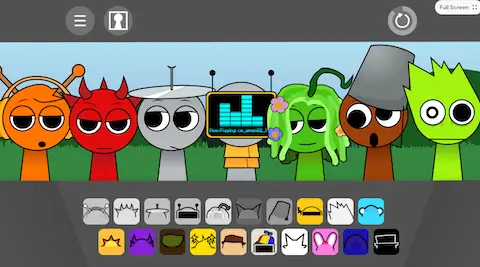Sprunki
What is Sprunki ?
Enhanced Music Library
Seamless Cross-Device Play
Share Your Musical Masterpieces
How to Play Sprunki
Select Sounds
Start by choosing from Sprunki ’s extensive range of beats, effects, and melodies. Each sound is represented by a unique character.

Arrange Characters
Drag and drop characters onto the workspace. Each character adds a different sound, helping you layer and build your track.

Experiment with Combinations
Mix and match different characters to create unique rhythms and melodies. Explore various combinations to find your perfect sound.

Fine-Tune Your Mix
Adjust volumes, apply effects, and use editing tools to polish your track. Make your mix sound just right.
Save and Share
Once you’re happy with your track, save it and share it with the Sprunki community. Get feedback and inspire others!
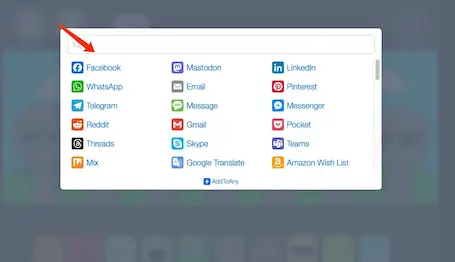
Sprunki Videos

New Update: Preview Character Voices & Name Reveal Feature!
Explore the latest Sprunki update! Preview each character’s unique voice and overlay multiple voices for a fun and creative experience. Plus, discover the name of each character instantly by clicking on them. Watch the video to see these features in action and let us know your favorite voice!

Sprunki: An Innovative Version of the Popular Game
Discover how Sprunki , initially developed on Scratch, evolved into a richer and more dynamic music creation experience. This video showcases our optimization journey and highlights what makes Sprunki truly special!

The Next Big Thing: Sprunki’s Abgerny Mod
Dive into the latest Sprunki mod featuring unique characters, intriguing lore, and haunting backstories. Meet the mysterious character William, whose grungy voice transforms the game’s music. Watch now to explore this thrilling new addition to the Sprunki universe!
Sprunki Features
Sprunki Musical Diversity
Sprunki Visual Upgrade
Sprunki Recording Feature
Cross-Platform Experience
Easy to Learn
Infinite Creativity
What our players are saying.
As a music teacher, I’m amazed at how Sprunki makes learning rhythm and melody so engaging. My students are excited to practice, and the visual feedback helps them understand musical concepts intuitively. It’s a game-changer for music education!
Rose Roberson
Music Educator
The cross-platform feature is brilliant! I can practice on my phone during breaks and then switch to PC for more serious compositions. The seamless sync makes it so convenient.
Chace Rodgers
Amateur Musician
I’ve played many music games, but Sprunki stands out for its perfect balance of fun and learning. The recording feature lets me share my progress with friends, and the community feedback has helped me improve significantly. It’s not just a game; it’s a musical journey!
Cornelius Sheppard
Music Student
The visual upgrades are stunning! The new character designs and animations make every session feel like a magical musical adventure. It’s so satisfying to see the visual effects sync perfectly with my compositions.
Destinee Woods
Game Designer & Music Enthusiast
For someone with no musical background, Sprunki made it incredibly easy to start creating music. The intuitive interface and helpful tutorials gave me the confidence to explore my creativity.
Kaleb Mccormick
Beginner Music Creator
The variety of musical styles and sound effects is incredible. I love how I can mix different genres and create unique compositions. As a content creator, the recording feature has been perfect for making music for my videos.
Jazmin Mccall
Content Creator & Streamer
Get started today
Tips and Tricks for Sprunki
Experiment Freely
Use All Sound Elements
Pay Attention to Rhythm
Watch for Visual Cues
Record Your Gameplay
Collaborate with Friends